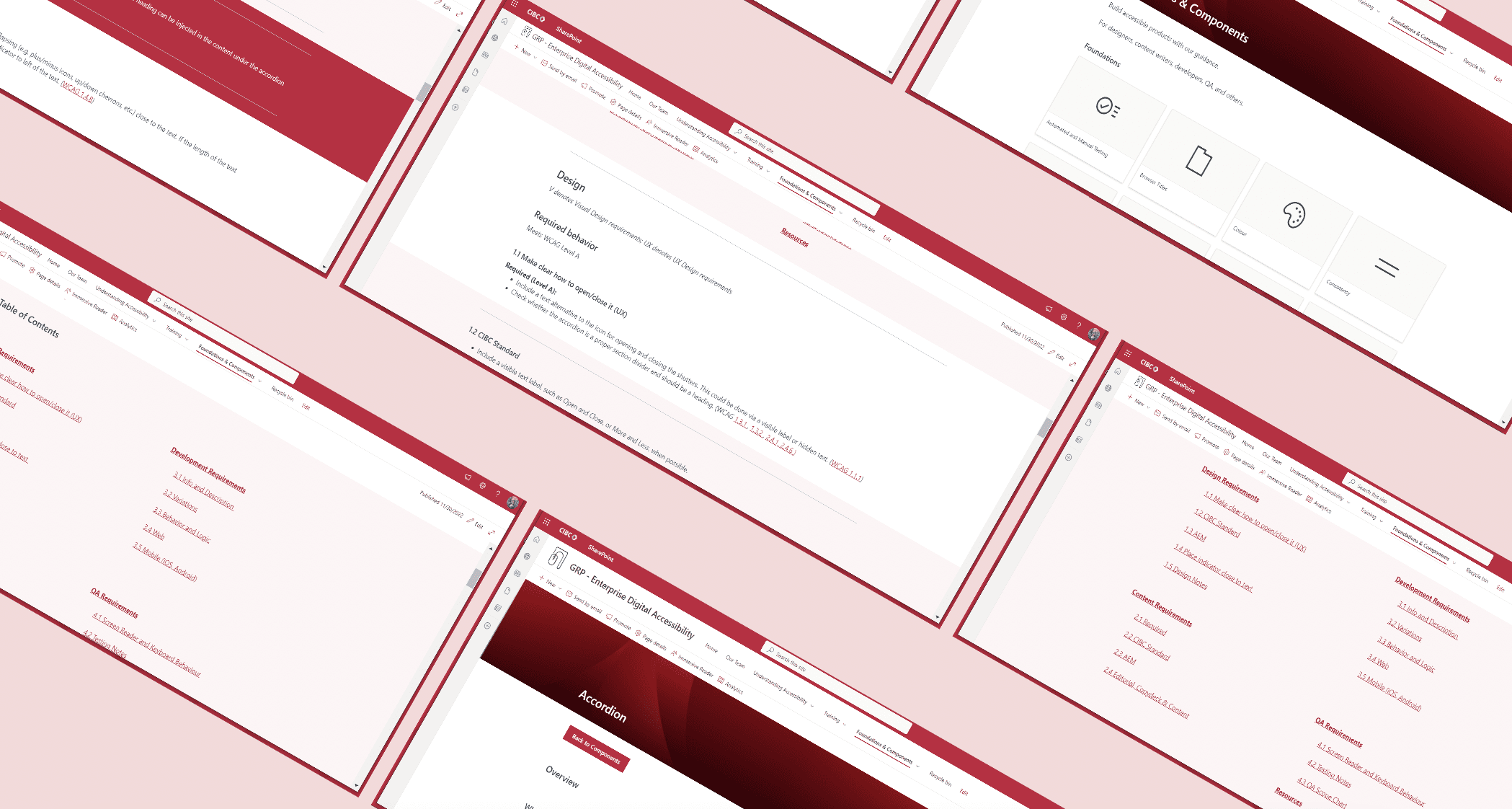CIBC EDA Sharepoint
Migrating content and testing with users
During my time at CIBC, I was tasked with a few projects, and one of the most important ones was the Sharepoint project. This project was split in to two parts: UX Design and UX Reserach.
The Sharepoint site is meant to be a central hub for everyone at CIBC, to learn how they can implement accessibility in their designs, development, testing and content. They can also find training materials and many tips & tricks to help make interfaces more accessible.
Please note full details will not be disclosed, but feel free to reach out to learn more!
We commenced the migration process by transferring pages from Confluence, the previous platform for the hub, to SharePoint. Our primary emphasis was on relocating critical components, including sliders and accordions. This migration encompassed tasks such as content organization, adding alternative text to images, and ensuring accurate formatting of tables.
During the migration process, we initiated the planning phase for the outline of the user testing.
We conducted tests to assess three categories: how users navigated within the SharePoint site, the clarity and appropriateness of categories and page terminology, and the ease of scanning pages to find information.
Three Categories:
Moving Between Pages: Evaluated the ease of navigating between pages. Provided users with tasks and assessed their ability to navigate through the navigation to find the desired information.
Categorization/Naming of Pages: Examined the placement of pages within the navigation and evaluated the coherence of page names.
Ease of Scanning: Assessed how easily users could scan the content when on a page. Evaluated the user experience in quickly finding information on the page.
This assessment sought to identify and address any issues, optimizing the site's structure and terminology for more intuitive information retrieval.
A pre-survey questionnaire was administered.
30-minute virtual interviews were conducted manually through Microsoft Teams.
Participants shared their screens and computer audio during the sessions.
The sessions were recorded.
Post-testing questions were posed to users at the end for feedback and comments.
Main audiences included QA, Design, Dev, and Content.
Secondary audiences comprised document creators and communication (emails).
Below is the results to one of the questions on the questionnaire.
© Jasmine 2026